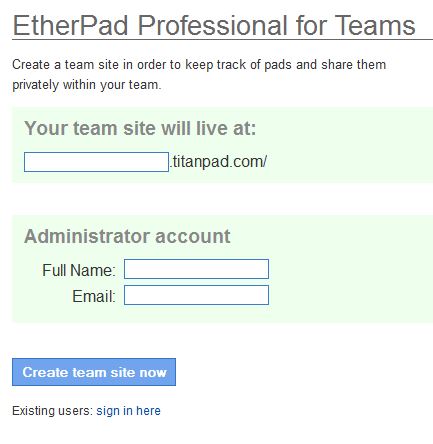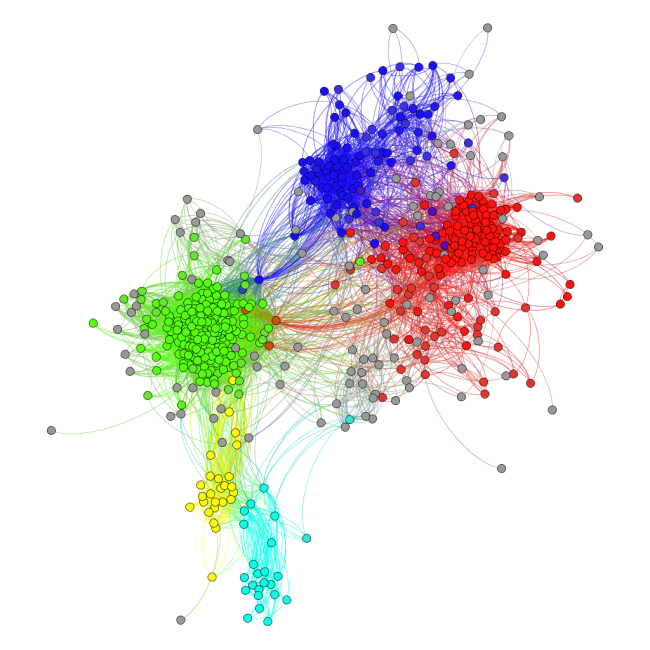Setting up times and locations to meet, losing important documents, miscommunication can all be considered problems of group work before the time of online collaboration tools. Today we have the tools to collaborate on scales that have never been previously imaginable. This can bring creative minds from all around the world together to work on projects, research or even grocery lists. There are many tools online that allow us to accomplish this. To know which tool to use, it is important to know your project, how you plan on collaborating and how you want the finished product to look like. In this blog post, I plan to review 3 different online collaborative tools which will help you decide which tool you might want to use.
First off, I am going to talk about a tool called SpiderScribe.net. Upload any text, image or file you want onto the dashboard and then connect your content with an idea by drawing custom arrows to keep things organized. If you have a large project or a plethora of ideas, then SpiderScibe.net can help you bring everything your group has into one valuable product. This tool can be viewed on the computer, a tablet or a mobile phone, so one can be free to add to their project whenever they please. The only seeming drawback of SpiderScibe.net is the fact that it is not entirely free to use. Therefore, this tool is best suited for business or large group collaboration.
Secondly we have a tool that is called TitanPad. Get to the TitanPad front page and start writing within seconds of getting there. This website is very light, but extremely effective and simple. If you wanted a private subdomain for your team website, that is also possible through TitanPad. Moreover, this tool requires no sign up and is completely free to use. TitanPad is viewable on the PC, tablets and cell phones, which allows the editor to collaborate in a variety of settings. So this tool really can be utilized by a family who wants to collaborate on a grocery list or a research team that is looking for a committed collaborative text editing tool for their publication.
Lastly, Google Docs is a tool that is by far the most popular and well-rounded tool on the internet. Create text documents, presentations and spreadsheets while having the ability to collaborate on all of them at any time. Google Docs packs a huge amount of potential productivity for the cheap price of free. Sign in with a Google account and you can invite anyone to work with you on a project large or small. Docs does not connect ideas as well as SpiderScibe.net, especially if you have a large project to work on. Therefore, I recommend using Google Docs if you are student working on a semester project, or just a human working on any medium size project. If you are still having trouble deciding on what tool to use, Google Docs is usually a good starting place as well.
These are just 3 tools in a bucket that is completely filled with them. There are many other tools available out there that continue to tailor to the needs of collaborative workers. I picked these three to review because they were the most general tools that I believed could be applied in many different environments of collaboration. Google Docs is the most popular that can be applied to almost any collaborative working environment and I personally will recommend it as my personal favorite (though I am a college student). TitanPad and SpiderScibe.net give you a little more of a tailored interface and therefore might be better in some circumstances. However, figuring out which tool works best for you comes from experimenting with multiple tools. So don’t be afraid to explore and try new things when working on your next collaborative project.